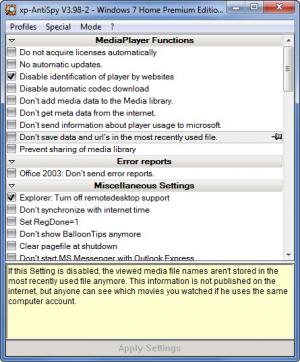XP-AntiSpy
3.98-2
Size: 417 MB
Downloads: 11177
Platform: Windows 7/Vista/XP
XP-AntiSpy’s main purpose is to save you time. Take the Automatic Update feature that Windows has to offer, for example. You could disable this on your own, which could take a bit of time especially if you don’t really know what you’re doing. Or you could use the XP-AntiSpy utility to disable Automatic Update. With this utility you can enable/disable different features and functions and apply different settings to the Windows operating system faster than doing all this on your own.
Speaking about getting things done fast, downloading the 398KB XP-AntiSpy installation file will only take a moment and installing XP-AntiSpy on your Windows PC will also take little of your time. A setup wizard will ask you to pick between a Typical installation (core files and desktop shortcut), a Full installation (core files, desktop and quick launch shortcut), or a Custom installation (you have to install the core files, you can choose if you want shortcuts or not).
When you launch XP-AntiSpy, you are presented with a “It looks like you are starting XP-AntiSpy for the first time” prompt. The prompt invites you to create a profile of your actual system settings. It is a good idea to create a profile as this allows you to return to the original settings.
The application’s interface presents all the features and functions you could enable or disable; they are all grouped in categories, such as Miscellaneous Settings, Error Reports, Services, Tweaks, and so on. For each entry in the list you are presented with a short description in a pane at the bottom of the application’s interface. By default the Standard Mode is enabled. If you want to, you can switch to the Accessible Mode. You can switch from one mode to another by using the associated hotkeys – F2 for Standard and F3 for Accessible Mode.
To apply different settings to the Windows operating system you can use one of the several built-in profiles – or you could check/uncheck the boxes next to all the features and functions presented in the application’s interface. And the nice thing about XP-AntiSpy is that it presents a very long list of functions. As mentioned above, there are functions you could enable/disable on your own. XP-AntiSpy puts all of them together in one place and provides an efficient and rapid means of enabling or disabling them.
Here are some of the things you could do with the XP-AntiSpy application: disable automatic updates, don’t send info about Media Player usage to Microsoft, don’t send error reports, don’t show balloon tips, enable fast shutdown, disable AutoPlay, clear pagefile at shutdown, disable regedit.exe, disable the firewall, disable JavaScript, disable UAC, and more.
You have all the time in the world to go through the list and find out what features and functions you can play with. That is because XP-AntiSpy is donationware. You can use the application free of charge for as long as you want – and if you enjoy the application, consider making a donation.
XP-AntiSpy provides a centralized location from where you can easily and rapidly play with numerous Windows settings.
Pros
You can choose between a Typical, Full, and Custom installation. Easily switch between Standard and Accessible mode and easily switch between Profiles by using hotkeys. You are presented with a long list of functions you could enable or disable. XP-AntiSpy is free.
Cons
If you don’t want to install anything on your machine, you could manually enable and disable the functions presented by XP-AntiSpy.
XP-AntiSpy
3.98-2
Download
XP-AntiSpy Awards

XP-AntiSpy Editor’s Review Rating
XP-AntiSpy has been reviewed by George Norman on 23 May 2012. Based on the user interface, features and complexity, Findmysoft has rated XP-AntiSpy 5 out of 5 stars, naming it Essential